|

02-15-2021, 08:07 AM
|
|
Senior Member
|
Join Date: Aug 2019
Posts: 225
Thanks: 2,364
Thanked 251 Times in 109 Posts
|
|
 Purchase a remote keyboard
Purchase a remote keyboard
Quote:
Originally Posted by Pairadocs

Hope this is a simple one compared to some of the questions I see on this forum ! I have a Lenovo laptop that is about half way (?) through its' useful like. Really don't want to have to buy yet, but a couple keys are no longer working and a real frustrating problem. Little can be typed without letter "c", and letters "z" and "x" don't work. It the cost of taking this to a place like best buy to get these 3 letters working, higher than buying a new laptop ? I am not a gamer, and no longer use for business applications, so can get buy with a $400 or so laptop for social media, email, and looking up things on the web. What to do ? Presently, using a wireless key board with the laptop, but that's a real pain when I want to pack up the lap top and take with ! Also another question, since I only write an occasional traditional letter or document, is there a less expensive alternative than purchasing word yearly, or, do alternative make it impossible to read and print the documents I already have saved on the laptop that are written in Word ? Thanks all...... 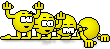 |
Easiest way to help is to purchase a remote keyboard, some are wired others are Bluetooth, either way it would pass your current keyboard and use the remote unit. They are inexpensive, just make sure your laptop has a port available to use it.
|