Quote:
Originally Posted by BekaJayne

Good morning, all.
I haven't been on TOTV for some time. I remember there being a few really good geeks on here that offered IT services, help, and advice. Now, I am unable to find anything. Has everyone folded to using The Geek Squad or other businesses not advertised here?
I have an older (8 yrs old maybe?) HP all-in-one Envy 23 computer that Best Buy has basically told me to "give it up and buy a new one." I did order a new one; however, I am concerned that I am unable to fix what once was a perfectly good desktop.
When my new all-in-one arrives, I have to take back the old one so they can read the drive to save data I had put on there oh-so-long-ago.
Is anyone out there that can expound on this? Older computers can no longer be upgraded and made "somewhat like new" anymore?
Any thoughts, advice appreciated! Thank you!
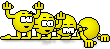
BekaJayne |
It looks like the HP Envy 23 came with Windows 8. If so, you definitely need a new computer. Windows 8 is no longer supported, and the new version coming out this year is Windows 11. Even some of the Windows 10 computers will not be upgradable to Windows 11. I would make sure that the new computer either has Windows 11 or can be upgraded to Windows 11. If your Envy 23 still works, why not just copy your data to a flash drive and transfer it to the new computer? Small flash drives are now available with up to 1TB of data storage. Unless you use the data regularly, I wouldn't bother with a cloud drive to just transfer the data to a new computer.