|

06-01-2025, 03:29 PM
|
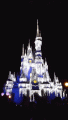
Sage
|
Join Date: May 2011
Location: Caroline, Pennacamp, Fernandinia, Duval, Richmond
Posts: 10,408
Thanks: 33
Thanked 4,738 Times in 1,876 Posts
|
|

Quote:
Originally Posted by Aces4

Per AI:
Learn more
To change your Social Security direct deposit information to a new bank, you can either use two-factor authentication on the "my Social Security" online service or visit a local Social Security office. Phone calls are no longer accepted for these changes, according to the Social Security Administration (SSA).
Here's a more detailed breakdown:
1. My Social Security Online:
You can update your direct deposit information through the "my Social Security" online service.
This requires logging in and using two-factor authentication for added security.
You can find this service on the official Social Security Administration website.
2. Visiting a Social Security Office:
If you're unable to use the online service, you can visit a local Social Security office to update your direct deposit information.
You'll need to provide your new bank account details, including routing and account numbers, along with identification.
It's recommended to bring a voided check from your new account.
|
I thought starting in May to change your banking with SS it is now required to do in person. Prior to that I always did everything online with gov I’d me. I could be wrong.
__________________
Do not worry about things you can not change 
|