
75°
Partly Cloudy
Talk of The Villages Florida - Rentals, Entertainment & More
Talk of The Villages Florida - Rentals, Entertainment & More

Talk of The Villages Florida - Rentals, Entertainment & More
Talk of The Villages Florida - Rentals, Entertainment & More
|
#1
|
||
|
||
|
Here is my problem and wonder if anyone else has had this delima My son accidently deleted my user acct which is the administratrator, he then did a system restore to try and bring it back and now my acct is poof not to be found and a brand new administrator is there with basically everything from out of box condition on pc. IS THERE ANY HELP TO RECOVER THIS ACCOUNT IN XP or should I polish my pearl and stop cussing? I
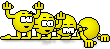 to your answers please!!! to your answers please!!!barbara
__________________
Barbara 
|
|
|
|
#2
|
||
|
||
|
Quote:
|
|
#3
|
||
|
||
|
Maybe I am not understanding but does this help?
In Windows, how do I create an administrator account? - Knowledge Base
__________________
"It doesn't cost "nuttin", to be nice".  MOM MOMI just want to do the right thing! Uncle Joe, (my hero). |
|
#4
|
||
|
||
|
For this exact reason everyone should have at least 2 administrator accounts on their computer regardless of operating system. One is used for every day activity and the other is for moments such as this. The accounts can have the same password if you so desire so you don't forget it because you have not used it in months. You just have to remember the user account name.
If one account is deleted then the other account is still available to log into the system and recreate the original account. VG |
|
#5
|
||
|
||
|
It may be worth going back into "system restore" and restoring to an even earlier "restore point."
|
|
#6
|
||
|
||
|
Quote:
|
|
#7
|
||
|
||
|
If the account has been deleted, the new Administrator account has the credentials to take on the tasks. But if it's the data in the profile (documents, pictures, etc.) We might be able to get it back if the disk has been written to too much.
__________________
 I've gone off to find myself, if I get back before I return, keep me here! I've gone off to find myself, if I get back before I return, keep me here!
|
|
#8
|
||
|
||
|
Thanks everyone..I'm not to pc saavy...I think what he did was..accidently deleted my acct and then when he saw what he did he did a system restore..but what it looks like is a out of box reformat to me..alot the stuff that came with the pc when i got it is back..programs that were once deleted...my virus protection is gone everything on my user acct is gone. I have anew admin account. with nothing in documents etc. I tried to do the simple system restore..but there are no restore points prior to his deed...that he did. I can't go back any further than the day he did it. I tried logging in under safe mode in the ADMIN acct and that acct won't let me do a system restore prior to the wiping out my personal admin acct.
__________________
Barbara 
|
|
#9
|
||
|
||
|
Sorry to hear that, Barbara - looks like you'll have to start again from a blank slate
worth following the others' advice above, and doing external back-ups in future |
|
#10
|
||
|
||
|
He did a system restore from the original disks and not a system recovery from a recent save. The system restore will put everything back to where it was when those disks were created and thus you will have programs that you removed or do not use. It will also delete all data files and that is the important loss. A system recovery will only restore the Windows operating files to the way things were from a recent save date. Here no data files are lost and you get everything including screen settings etc. back.
VG |
|
#11
|
||
|
||
|
I'm really not 100% sure what he did but I know he didn't do it from a disk.. He tried to bypass the passwords that I put on his acct to restrict access for a while. It appears he tried to maybe log into my admin acct when he couldn't do that or figure out my pword I am thinking he deleted the acct and created another admin one in my name? he claims something popped up that said can't load kernal dll so he said he did a system restore thinking it would bring back my other acct. When logging in in the am, my desktop is different, everything is gone, can't do a system restore my user profile with admin privledges that was is no longer.
__________________
Barbara 
|
|
#12
|
||
|
||
|
System restore is not done from a disk, so he probably did do a "system restore."
Perhaps try a system restore from "SAFE MODE" to see if that gets you back. |
|
#13
|
||
|
||
|
The correct term would be Factory restore, which is what you son seemed to have done. Unfortunately you will not be able to get the information back from your own means, but general a Hard drive still has information on it until it is replaced over 7 times so you may be able to take it into a tech shop and retrieve the information but that isnt 100% guaranteed so i suggest you just from this point on out make a Back up Disc that way if this should happen again you still have all of the information you want on a disc, just to elaborate on the difference, Computers made after 2005 now come with the option of Factory Restore. This can be done by starting the computer and pushing either F10 or F12 or even F11. They started that so that you dont need discs to actually reboot the system if something majors happens. That Factory Restore is saved onto a different partition of the Hard drive. The Best way to tell if that was done is by just noticing how the computer looks. Factory Restores make it as if you just took the computer outta the box.
|
| Closed Thread |
|
|
|