
66°
Sunny
Talk of The Villages Florida - Rentals, Entertainment & More
Talk of The Villages Florida - Rentals, Entertainment & More

Talk of The Villages Florida - Rentals, Entertainment & More
Talk of The Villages Florida - Rentals, Entertainment & More
|
#1
|
||
|
||
|
Is there a fix that anyone can tell me to solve this problem? Also how to stop pop ups when using Firefox?
VERY FRUSTRATING 
|
|
|
|
#2
|
||
|
||
|
For Firefox, use the Adblock+ add-on. I don't use IE at all, so can't help there. But aren't there newer versions of IE available?
__________________
"the difference between genius and stupidity is that genius has its limits." |
|
#3
|
||
|
||
|
Try upgrading to the newest Internet Explorer 11.
I'll second Mikeod suggestion of using AdBlock Plus for Firefox. Have used it for years. Excellent. Open Firefox>At top toolbar go to "Tools"> Add-Ons> Extensions (left column) Choose AdBlock Plus 2.6.6 |
|
#4
|
||
|
||
|
A friend of mine had that problem last week. We both use IE11 but the fix should be the same.
I never used proxy server and I did not think that he did either. I checked my IE11 and the proxy server is not turned on. I turned his off and all is back to normal. Go to Tools>Internet Options>Connections>LAN Settings and uncheck the Use a Proxy Server for your Lan and click OK. Before you do the uncheck, click on advanced and write down the numbers in the entries just in case it does not work. I do that for all unchecks just to be safe. Z
__________________
Jacksonville, Florida Andover, New Jersey The Villages Second star to the right, then straight on 'til morning. |
|
#5
|
||
|
||
|
Quote:
|
|
#6
|
||
|
||
|
Quote:
Other problem is the touch pad works fine while the computer is starting but once it is loaded the touch pad stops working and I need to use a usb mouse. Any fix for that???? WINDOWS 8.1 with IE10. 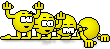
|
|
#7
|
||
|
||
|
Some touch pads have an area where tapping shuts off the pad. On some there is a light that indicates the pad is off. On mine, if I tap the upper left corner, it shuts off the touchpad. Don't remember if it's two taps to shut it off or turn it back on. Google is your friend on this one.
__________________
"the difference between genius and stupidity is that genius has its limits." |
|
#8
|
||
|
||
|
Once or twice a year I back-up my data and re-install windows and all the updates. I think it's easier then troubleshooting.
|
|
#9
|
||
|
||
|
Quote:
What was the fix? Just curious. Z
__________________
Jacksonville, Florida Andover, New Jersey The Villages Second star to the right, then straight on 'til morning. |
|
#10
|
||
|
||
|
Turn off proxy server it is a real pita. I use Chrome. IE fell out of favor many years ago for me.
|
|
#11
|
||
|
||
|
Quote:
In the small box Right click IE Icon again Left click the Run as Administrator In advanced, Uncheck the LAN box Restart computer and the problem is solved.  NOW, how do I get the touch pad to keep working after start up??????? |
|
#12
|
||
|
||
|
Quote:
You might want to start another thread on the touch pad but I will look around. Z
__________________
Jacksonville, Florida Andover, New Jersey The Villages Second star to the right, then straight on 'til morning. |
| Closed Thread |
|
|
|