Quote:
Originally Posted by Graspher


Dell - Windows 11 - 1TB optical - 64 ram - i7 12700K
I don't even know how to explain the issue - short vid of problem linked below.
Basically, when I click on a folder (music in this case) the list of songs appear....and then they one by one disappear until all are gone then they reappear and are able to be clicked on. This takes about 20 seconds for 30 files - should only take a split second!!!
Imagine my shock and horror given this unit is only days old (meaning I haven't loaded the drive with slow down garbage yet) and probably the fastest processor in the world (that's what I told the wife to justify the purchase - please don't bust my bubble).
Yes, I do have free dell help but I'm trying to avoid the long phone time. Plus deep down I know it has to be something simple. Head hung in shame, computers are not part of my wheelhouse.
What tweak to do I need to make or did I just goof really bad and should of bagged a Lenovo?
Dropbox - IMG_1036.MOV - Simplify your life
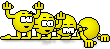 |
it's your optical disc. it's the timing of reading from cache, to reading from disc vs screen refresh. otherwise known as it's slow.