
84°
Fair
Talk of The Villages Florida - Rentals, Entertainment & More
Talk of The Villages Florida - Rentals, Entertainment & More

Talk of The Villages Florida - Rentals, Entertainment & More
Talk of The Villages Florida - Rentals, Entertainment & More
|
#1
|
||
|
||
|
OK my friends IPad2 time
I took mine back returned to Verizon as CarGuy had a meltdown. Wife is loving hers but I need it for work not playing games! If you can figure out how to download a App that will open up this web site then You Da Man or Woman! I need Mitchell OnDemand5.com It's my informational Automotive resource The Mac book will run it. I PAD Not! and Ipad will not run Adobe Flash no bring it in! So IPad users - Go to Ondemand5.com - See the smiling Tech and hit the login in ICON. Now you get a browser 500 error. If you find a Apple App that works then your in and you should be at a Blue and White Mitchell Member sign on page. If you can get it to work your the man or woman 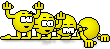 and I buy a IPad2 and am Happy Herv and I buy a IPad2 and am Happy Herv If your in Automotive it's not a Apple world! |
|
|
|
#2
|
||
|
||
|
I do not have an Ipad but I noticed that Firefox causes the same error but worked when I used IE.
You might try a different browser on your ipad. I have read that Atomic Browser on an Ipad2 will fool websites into thinking you are using IE. I also read you can try these. iSwifter Skyfire Puffin I think they are all free at the apple store... not sure though. Id start with Atomic Browser. Hope that helps. I have an HP Touchpad running Android Gingerbread. JK Quote:
|
|
#3
|
||
|
||
|
Right on FireFox, know they do not support that.
Will have the wife try these sites on hers Regards H |
|
#4
|
||
|
||
|
Your site did not work on my iPad (Safari & Atomic) or MacBook Pro (Safari & Firefox); ... It is likely an IE site...ONLY! I'm not sure why companies develop sites that are so specific to one browser.
Before I retired, my company used a relocation company to process all expat expense accounts. I had the same issue as you and it is very frustrating. However, it just meant I had to use my company laptop to process my expense account. No way would I have chucked my iPad, due to this issue. There are too many other uses for the iPad and I rarely play any games on it. Besides, you will have a life OUTSIDE of work some day soon....right? I did find a few iPad apps that advertise that they will function as IE browsers. I also found one browser that says it will run flash, but I tested that browser (Skyfire) with your site and it still did not function. Maybe someone else will have a better option for you.... If I find something that works, I'll be back... Later..... |
|
#5
|
||
|
||
|
Use an app called Photon available for iPad. Log into your site through photon and hit the lighting bolt icon in the upper right hand corner to watch anything you need adobe for. It is a little slower than you are use to, but will work for the apple products.
|
|
#6
|
||
|
||
|
Did you try calling Apple Support? I would think if there's a way to do it, someone there would know how.
My wife has a new iPad 2 and is trying to learn the ins and outs of it.
__________________
Greg A pessimist is an optimist with experience. "In my many years I have come to a conclusion that one useless man is a shame, two is a law firm and three or more is a congress." - John Adams |
|
#7
|
||
|
||
|
There is a free and 99 cent version of Atomic Browser. Try the free one.. and if it works, support the developer by buying please. Reviews are good and some claim it handles webpages like IE...
I agree with the comment above about webpages written only for IE. I have some sympathy though from my former time working with and IP and writing pages.. especially with regard to secure content.. it is time consuming and there are different standards you have to deal with in writing for multiple browsers.. and then the question becomes.. which browsers do you write for? I took the easy way out and "kiss" ed it. JK |
|
#8
|
||
|
||
|
Quote:
I tried Atomic and it did NOT work... |
|
#9
|
||
|
||
|
Quote:
I do have fun with OnDemand5, All you guys wanting a Google Tablet or IPad when you hit the stores and all the cocky sales people are there saying why not use this instead of a PC or Laptop! I have to say I can't buy it wont run this. And they get all worked up and I say sorry ,Ahhhhhhhh it's the the most used online publication of Automotive after market. Technicians,need it for TSB's Repair and Safety Recalls. Then they try their programs get frustrated and the Gold Card goes back in the wallet! Gonna cost me some day but I'll be glad to buy. Appreciate your efforts. Remember the Mac Book will run it because crossover will download. It then works |
|
#10
|
||
|
||
|
I am NOT a big supporter of windows.. but Windows 8 now in testing is supposed to work on laptops, desktops, and tablets alike. When it comes out, your problem.. and many websites like it.. should be solved.
JJ Quote:
|
|
#11
|
||
|
||
|
You could try installing a VNC viewer or remote access app on the iPad.
These apps allow you to control your computer from the iPad, so I guess you could work using IE on your computer. There are free versions to test it out. This may be a solution if you cannot find an app to access the site direct. |
|
#12
|
||
|
||
|
You mean like go to my PC?
Never used on before? Herv |
|
#13
|
||
|
||
|
Yes - a remote desktop viewer such as "logmein" or the VNC app "VNC viewer."
Also perhaps contact the web site technical support to ask about iPad access? |
| Closed Thread |
|
|
|