
81°
Sunny
Talk of The Villages Florida - Rentals, Entertainment & More
Talk of The Villages Florida - Rentals, Entertainment & More

Talk of The Villages Florida - Rentals, Entertainment & More
Talk of The Villages Florida - Rentals, Entertainment & More
|
#1
|
||
|
||
|
The Roku stick you recommended worked out great, and I thank you again. However, ...
The CenturyLink modem constantly drops the signal briefly, allowing watching for only a minute or so, and then it reboots which takes a couple of minutes, and then the same pattern repeats. When my Internet speed was hiked from 20 to 40, they provided a different modem that I've had problems with since day one.They hiked the bill $10, and I was told I would never again see a rate increase. I finally got through to them on a chat line, where the agent offered to provide a different modem/router and raise my bill by only $10; by the time she was finished upselling, it was up by $23. When I said I needed to look at other options, her tone suddenly changed. She said that I can get my own modem and replace theirs. I'm not about to spend $300 on their modem. Since 40 mbps is the maximum available on DSL, which is what we're essentially stuck with (package with phone service; we don't want only cell or VoIP), can anyone recommend what basic modem would work with CenturyLink as an ISP via DSL? I suspect I would need a separate router which would have to be both Mac and Android compatible. Any suggestions for this? If there isn't a router that will do both, then I'd have to stick with the Apple/Mac compatible one (if this is even an issue, which I don't know). Your thoughts and ideas, please? I know I can count on you. Thank you all once again! |
|
|
|
#2
|
||
|
||
|
Quote:
Have you looked into getting just your internet and phone service from Comcast?
__________________
The difference between genius and stupidity is genius has its limits - Albert Einstein Last edited by Mleeja; 12-11-2021 at 09:50 PM. |
|
#3
|
||
|
||
|
No need to spend 300.00. Look here for factory refurb modems. People often send things back unopened or it is the wrong color. Never had a problem with dozens of refurb electronic items.
https://computers.woot.com/plus/arri...e=dealnews.com summary of modems Arris Surfboard DOCSIS 3.0 Gigabit Cable Modem for $35 - SB6190 this model should be compatible. Research model number. ARRIS Surfboard SB6190-RB DOCSIS 3.0 Cable Modem Certified Refurbished White 612572213759 | eBay Last edited by SFSkol; 12-11-2021 at 10:53 PM. Reason: add site |
|
#4
|
||
|
||
|
OP needs a DSL (circa 1995
 ) Modem and a router, not a cable modem. The router doesn't matter and since your tier is so low buy the cheapest router you can find. As for the modem, find out what model they are trying to sell you and look for one on eBay for next to nothing. ) Modem and a router, not a cable modem. The router doesn't matter and since your tier is so low buy the cheapest router you can find. As for the modem, find out what model they are trying to sell you and look for one on eBay for next to nothing. I had CL temporarily for about 10 days (long story) here a number of years ago and couldn't get more than 5Mbps from their crappy DSL service because we are probably at the end of their line to far from the CO. They probably need to replace your line to the demarc (box on the side of your house) but good luck with that as I doubt they have any desire to support DSL. They did that for me and I was able to get way up to 10Mbps.  I believe I still have their modem in a box out in the garage. if you want it I can check and you can have it but I doubt that is your problem. I believe I still have their modem in a box out in the garage. if you want it I can check and you can have it but I doubt that is your problem.Quote:
__________________
. . "I think the scariest person in the world is the person with no sense of humor." Michael J. Fox |
|
#5
|
||
|
||
|
Yep, the links I posted were for cable modems. I guess I need to read more carefully. Sorry all.
|
|
#6
|
||
|
||
|
Unfortunately, CL won’t provide much support for DSL. It’s very old technology, I’ll bet their support scripts in the call center aren’t even updated. Try searching eBay for the model you have.
|
|
#7
|
||
|
||
|
Quote:
|
|
#8
|
||
|
||
|
Quote:
|
|
#9
|
||
|
||
|
Quote:
Last edited by ldj1938; 12-12-2021 at 01:46 PM. Reason: Not Xfinity. |
|
#10
|
||
|
||
|
Right church, wrong pew. The discussion is about DSL not CABLE. 2 different animals.
__________________
. . "I think the scariest person in the world is the person with no sense of humor." Michael J. Fox |
|
#11
|
||
|
||
|
PEOPLE! **READ** the OP! This thread is NOT about cable, it is about DSL. Two totally different technologies! It does not use any type of cable modem, besides, for cable DOCSIS 3.0, 3,1, 3.2 or whatever all work for lower internet speed tiers (under 200Mbps). I know many people still using 10yr old cable modems (Arris Docis 3.0 available for $20+- on eBay) with no issues on 200Mbps Comcrap system despite what anyone tries to sell you. It will never go away. In fact, most modems listed as NOT compatible on Comcrap's site also work just fine. It's all about the benjamins.
__________________
. . "I think the scariest person in the world is the person with no sense of humor." Michael J. Fox |
|
#12
|
||
|
||
|
Quote:
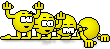 👏🏻👏🏻 👏🏻👏🏻
|
|
#13
|
||
|
||
|
You can buy used Centurylink DSL and Fiber modems at SelectChoiceTV at 354 US Hwy 27 in Fruitland Park. We had a problem getting a modem from CenturyLink and found this store and bought a used one that works great. Their phone number is 352-553-4921.
|
|
#14
|
||
|
||
|
Quote:
__________________
San Jose, CA | San Diego, CA | Anaheim, CA | Virginia Beach, VA | San Leonardo, Sicily | Lexington Park, MD | Vallejo, CA | Keflavik, Iceland | Cheshire County, NH | Village of Dunedin |
|
#15
|
||
|
||
|
Quote:
The modem is a translator. It handles one stream. It connects to either the cable or the DSL line and provides a single ethernet connection to the router. The router on the other hand may be connected to a dozen things and has to have enough of a processor in it to segment the traffic and be smart enough to provide quality of service to higher demand devices. Cheap routers simply give a time slice to each connection. They also have really terrible radio chips. Combine the two, add in poorly optimized FiFo buffers and you get a router that needs rebooted every day. You don't need a $300+ WiFi 6 router, but buy once cry once. You do need a router that isn't built to the lowest cost spec available and those start about $100. One of my professional hats is commercial networking, I have designed and installed Wifi in 200,000+ sq ft manufacturing facilities in North America, Central America, Europe and China. I'm not blowing smoke. Routers do matter. Just as an anecdote. I have a $29 router that was picked up a few years back as we needed to get an office going in a facility and our main container hadn't arrived yet. It was yanked out 2 days later. I used that router in my other Villa that we are renovating and don't live there yet. I turned on the internet a few months ago. The garage door opener is WiFi and connects to the router, and has been running on the lowest signal possible. We are moving into the Villa this week and I bought an Asus AX6000 router and installed it last week. The signal is pegged, the router is in the same spot. The TV also now connects at 5g which has more bands available so as not to step on the neighbor's wifi either since the cheapo router was only a 2.4g. |
| Closed Thread |
|
|
|