
88°
Showers in the Vicinity
Talk of The Villages Florida - Rentals, Entertainment & More
Talk of The Villages Florida - Rentals, Entertainment & More

Talk of The Villages Florida - Rentals, Entertainment & More
Talk of The Villages Florida - Rentals, Entertainment & More
|
#16
|
||
|
||
|
Does the laptop connect to the internet wirelessly? I was just having trouble with my wireless system running slower than normal. When I did a speed test I found the download speed to be 1/6th of what ir was in July. I unplugged my router power cord for 1 minute and plugged it back in and the problem was fixed.
__________________
Going from this  to this to this 
|
|
|
|
#17
|
||
|
||
|
Quote:
|
|
#18
|
||
|
||
|
I found this answer on the internet. Sounds like your issue.
a few days ago i had a similar problem whereby 4 to 6 instances of explorer.exe would load every boot. I noticed HKCU and HKLM entries in startup from msconfig which i know is not right so i did some sleuthing. Ended up finding a directory "c:\windows\explorer" which contained 1 file "svchost.exe". Zone Alarm recognized it as virus but wouldnt remove it. Just kept respawning instantly. Had to boot into safe mode, remove entries from registry, then delete said folder. Entries found in "HKCU\Software\Microsoft\Windows\CurrentVersion\Ru n" and also HKLM\Software\Wow6432Node\Microsoft\Windows\Curren tVersion\Run". Also removed all prefetch entries. |
|
#19
|
||
|
||
|
Quote:
|
|
#20
|
||
|
||
|
Can you do a System Restore to a date when the problem didn't exist? You could on XP, but not sure if 7 has that feature. Your laptop seems awfully young to be having hard drive problems.
|
|
#21
|
||
|
||
|
Before you spend $$ on drive, try downloading Spybot a free anti-spyware program, run it and see if it can find any bad stuff.
Good luck!
__________________
�Never take a person's dignity: it is worth everything to them, and nothing to you.� -Frank Barron |
|
#22
|
||
|
||
|
Chances are you have a virus infection on your computer. VCC has techs who go to the home for about $35 an hour and clean up slow computers. In addition, if it's something else, they'll diagnose it. Why guess?
Look under the Tech Help Tab. The Villages Computer Club Don Kobes |
|
#23
|
||
|
||
|
Quote:
I wanted to thank everyone who responded to my post about my computer slow downs. It got worse before it got better. At the end of the day yesterday it crashed. This morning it booted ok. I began troubleshooting it trying to think of anything I could do. I decided to check on Internet Explorer and tried to download an updated version. That was unsuccessful as I already had the latest version. Then I typed in the help screen to "repair internet explorer". That came up with a suggestion to "reset internet explorer" to its defaults. I did that and it was like magic!! It's back to better than great! I'm thinking an internet explorer update was the culprit that was not compatible with my windows vista. I also have discovered that my mouse wheel is skipping and ordered a new one of those. Easy fix $24.00. Thanks again to everyone!! 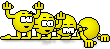
|
|
#24
|
||
|
||
|
I ran this on my computer & it really helped::
SuperAntiSpyware Free Edition - CNET Download.com |
|
#25
|
||
|
||
|
You probably have a malware infection -- Get tech help at The Villages Computer Club.
The Villages Computer Club |
|
#26
|
||
|
||
|
Quote:
My computer is fixed. Note my post above. Malware was my first thought. I run Malwarebytes software scans about twice a month and it came out as a clean scan most recently. I also subscribe to Norton antivirus live and have no virus. I also disabled unneeded start-up programs with the help of System Mechanic. The problem was an update to Internet Explorer 9 that was not compatible with windows vista because when I reset internet explorer everything returned to normal. Thanks for your offer of help. Last edited by jnieman; 10-07-2012 at 08:22 AM. Reason: afterthought |
|
#27
|
||
|
||
|
Quote:
Last edited by jnieman; 10-07-2012 at 08:27 AM. Reason: error |
| Closed Thread |
|
|
|