
77°
Sunny
Talk of The Villages Florida - Rentals, Entertainment & More
Talk of The Villages Florida - Rentals, Entertainment & More

Talk of The Villages Florida - Rentals, Entertainment & More
Talk of The Villages Florida - Rentals, Entertainment & More
|
#46
|
||
|
||
 First the screen became too wide requiring me to click on the arrow at the bottom every time I read a post. Now I have to double-click on the back arrow. Admin says it's our computers' fault, there are solutions that are too complicated for me to follow (why do WE have to find solutions?), and I now have to worry more about cookies, etc. Miss the old Admin. I'm going to stay away for now. First the screen became too wide requiring me to click on the arrow at the bottom every time I read a post. Now I have to double-click on the back arrow. Admin says it's our computers' fault, there are solutions that are too complicated for me to follow (why do WE have to find solutions?), and I now have to worry more about cookies, etc. Miss the old Admin. I'm going to stay away for now. 
|
|
|
|
#47
|
||
|
||
|
Quote:
The problem with having to click twice to move back is related to the Internet Explorer Browser. I also use Firefox and do not have that problem. Irregardless, it is still just a minor problem and I am sure a "fix" will be found. Also pining for the old admin may be misguided. The changes that the new owner has made are exponentially more professional and profitable which will assure continued "free" access to the forum. Before this owner, the forum interpersonalities were spinning out of control and even the admin was subjecting members to personal abuse. Revenue is up and I see only more good things to come. Just remember that the use of digital technology is generally never a click on a button and forget it proposition. Computer technology and internet communications are in a constant flux. All it takes is to read the "entire" screen before you do anything. It is often easy to miss critical little messages and alerts. Hang in there, we don't want to lose you!
__________________
Real Name: Steven Massy Arrived at TV through Greenwood, IN; Moss Beach, CA; La Grange, KY; Crystal River, FL; The Villages, FL |
|
#48
|
||
|
||
|
Quote:
Just saying ... Xavier
__________________
My approach to today's politics: "Re-examine all you have been told. Dismiss what insults your soul" ~ Walt Whitman 
|
|
#49
|
||
|
||
|
I have been gone for a week and my computer was shut down. When I opened and began using TOTV the first thing I noticed was I had to double click to return.
Above explanations don't seem to apply to me..............was this just another transparent change? |
|
#50
|
||
|
||
|
Quote:
now to get rid of the problem or get rid of totv! hope i can accomplish the first option!
__________________
Not sure if I have free time...or if I just forgot everything I was supposed to do! |
|
#51
|
||
|
||
|
Quote:
Xavier
__________________
My approach to today's politics: "Re-examine all you have been told. Dismiss what insults your soul" ~ Walt Whitman 
|
|
#52
|
||
|
||
|
response is in-line:
Quote:
__________________
Not sure if I have free time...or if I just forgot everything I was supposed to do! |
|
#53
|
||
|
||
|
Quote:
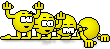 using the combination of posts 37/39 i am no longer annoyed by doubleclick! the formula in one place: post #37 Okay, here's the fix: In IE7, IE8, or IE9 click on Tools, then click on Internet Options, then click on the Security Tab. Click on the Restricted Sites Icon all the way to the right. Click on Sites (just below the Restricted Sites Icon). In the Add this Website to the Zone box, clear whatever is in there. Type *.doubleclick.com and click on Add. Go back to the Add this Wesite to the Zone box and clear anything that is in there. Type *.doubleclick.net and click on Add. Click on Close. Click on OK and you are done. post #39 Click on Tools, Click on Security, Click on Custom level, Find "Launching programs and files in a IFRAME" and click on Disable. Find "Websites in less privileged web content can navigate into this zone" and click on Disable. Click on OK and Click on OK.
__________________
Not sure if I have free time...or if I just forgot everything I was supposed to do! |
|
#54
|
||
|
||
|
I would like to add some clarity to this thread.
We have not made any recent upgrades or changes as some have referenced to the software running the site which would have attributed to some reported issues. When Google or Microsoft make changes to what they do, they do not notify Talk of the Villages, so we have to try to assist users on a case by case basis to assist them with specific issues as they are reported. Some are simple and some are not. Google and Microsoft will offer no, zero, nada assistance what so ever to us. Obviously the back button is an exclusive issue to some IE users. It is NOT an issue on FireFox or Safari. We have been trying to research why some IE users are having to double click the back button. Again, we have not made any changes on our end. If you Google this it is not a TOTV issue but common across many sites going back to 2005 from what I've already researched. We spend countless hours and invest money in whatever we need to and in additional resources and contractors to assist us and users with any technical issues that arise. This is a FREE site for everyone to use and sell your Homes, Cars, Personal items, get free advice, rent your homes, and socialize. We hope everyone can benefit from the value of the site and we appreciate your support and patience. As always, feel free to email us with any issues we can assist with at talkofthevillages@gmail.com. |
|
#55
|
||
|
||
|
Quote:
__________________
ARE VILLAGERS OLD OR ARE THEY RECYCLED TEENAGERS At my age rolling out of bed in the morning is easy. Getting up off the floor is another story. "SMILE... TOMORROW MAY BE EVEN WORSE!"
|
|
#56
|
||
|
||
|
Quote:
Z
__________________
Jacksonville, Florida Andover, New Jersey The Villages Second star to the right, then straight on 'til morning. |
|
#57
|
||
|
||
|
Quote:
have visited most of the websites i use daily and have not found any unwanted blocking as of yet - but will keep a check on things as you suggest. thanx again for all of the help on this site!
__________________
Not sure if I have free time...or if I just forgot everything I was supposed to do! |
|
#58
|
||
|
||
|
Quote:
__________________
Real Name: Steven Massy Arrived at TV through Greenwood, IN; Moss Beach, CA; La Grange, KY; Crystal River, FL; The Villages, FL |
|
#59
|
||
|
||
|
The reason you may not see it on another site is that the other site may not deliver up google ads and/or another site may not have an ad network that has tracked the browser activity. If you google double click back button you will find that this is a universal issue across many sites that goes back for years.
We also found in our research that the double click address is a google ad address that is showing in your browser history. Those are/were never actually displayed as pages, the address is simply where the google ad comes from that is on a site. For some reason (flaw, bug in IE9) that remnant of the google ad happens to show in the history IE9. Since those pages were never actually displayed in the first place, when you click "back" button, the IE history realizes you never really visited those pages and removes them from the history. It is essentially a very minor flaw in IE9 and doesn't effect its use or functionality in any way. We have not made ANY changes to the site. This is only an IE issue for some users. We will continue to look for a resolution to make everyone's experience as pleasant as possible. Please email us for further assistance at talkofthevillages@gmail.com |
| Closed Thread |
|
|
|